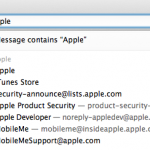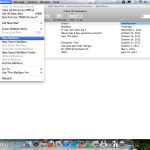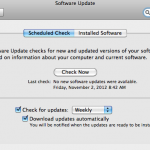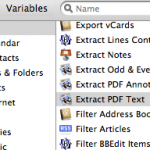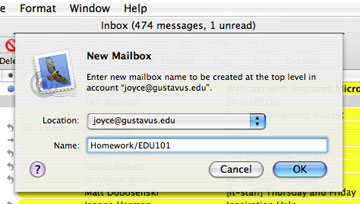‘Mac OS X’ Category
Searching Within Apple Mail
Do you use the Apple Mail application on your Macbook Air, Macbook Pro, iPad or iMac? If so, sometimes searching for an e-mail can be tricky. Apple Mail uses a searching system that makes finding messages easier through the use of “search tokens.” With a search token, you can search by date, name, subject, message […]
Organizing Mac Mail using Mailboxes
Have you ever wanted to organize your Gustavus mail? Maybe your inbox contains 700 messages, but you want to tidy it up a bit. To combat this issue, you can create as many mailboxes as you like to file or organize messages you want to keep. You can also create a mailbox within an existing […]
Updating Software – Mac Users
Mac users, do you update your software often? If you don’t, you should consider! To update your software, go to the Apple Menu in the top left corner of your screen, and scroll down to Software Update. Your computer will then check for new software available. After scanning, your computer will let you know whether […]
Become a More Efficient Mac User
These are 10 useful keyboard shortcuts that will help you become more efficient at using your Mac. 1. Command-S: for save If you’re using Word, Excel, TextEdit, or almost any other application, using command-S ensures you won’t accidentally lose what you have been working on. 2. Command-Q: for quit A quick and easy way to […]
Converting PDF to Text
Ever wanted to take a pdf file and edit it? Well, you can use a Macintosh utility program, called the Automator, to easily create a conversion application that will take pdf files and convert them into plain or rich text. To create your conversion application follow these steps: Open up Automator (located in your Applications […]
Quick Calculations
Included in Mac OS X is the application called Calculator. This is a handy tool for on-the-go calculations and it doesn’t take too much of your computer’s power. Perhaps you would like to check the currency exchange rate for the euro. Open up the Calculator found in the Applications folder. Type in a number, and […]
MS Word Tricks
Until we get video media up and running, the Gustavus Technology Tip of the Week will be located on the Instructional Services blog. Today, I’d like to tell you how to delete whole words on a Macintosh. This can be helpful if you want to delete a word you just typed that is misspelled or […]
Stay Tuned for the Technology Tip of the Week
Coming soon to Instructional Services is the Technology Tip of the Week. Each week (or so) Instructional Services will be providing you with a video or blog regarding a new tip. These will be in the form of Gustavus-oriented tips, help on multiple computing platforms, and general technological gray areas. Stay tuned for more information […]
Removing Apple Mail Quotes
For those who don’t know, the vertical lines you see on the left margin of an Apple Mail message are called quote levels. The more lines you see, the more times that bit of text has been included in the email exchange. While Mail doesn’t include a command to eliminate these quote levels in one […]
Creating a Mailbox
You can create as many mailboxes as you like to file or organize messages you want to keep. If you are checking your mail via IMAP, you can create mailboxes to store received mail on your computer or on the mail server. You can also create a mailbox within an existing mailbox. A mailbox inside […]