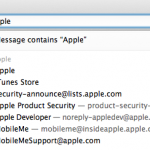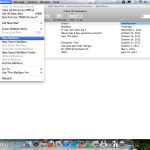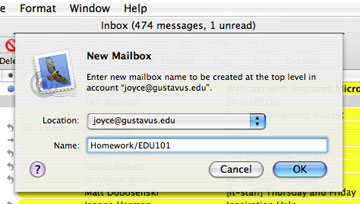‘OS X Mail’ Category
Searching Within Apple Mail
Do you use the Apple Mail application on your Macbook Air, Macbook Pro, iPad or iMac? If so, sometimes searching for an e-mail can be tricky. Apple Mail uses a searching system that makes finding messages easier through the use of “search tokens.” With a search token, you can search by date, name, subject, message […]
iPhone – Apple Mobile Mail
If you have Apple’s iPhone, you should take advantage of the Mail application that allows you to send and receive mail on your phone. This application can hold several e-mail accounts, such as your Gustavus e-mail and a Yahoo-email account, for example. To utilize the Mail application on your iPhone, simply follow this this Apple […]
Organizing Mac Mail using Mailboxes
Have you ever wanted to organize your Gustavus mail? Maybe your inbox contains 700 messages, but you want to tidy it up a bit. To combat this issue, you can create as many mailboxes as you like to file or organize messages you want to keep. You can also create a mailbox within an existing […]
Removing Apple Mail Quotes
For those who don’t know, the vertical lines you see on the left margin of an Apple Mail message are called quote levels. The more lines you see, the more times that bit of text has been included in the email exchange. While Mail doesn’t include a command to eliminate these quote levels in one […]
Creating a Mailbox
You can create as many mailboxes as you like to file or organize messages you want to keep. If you are checking your mail via IMAP, you can create mailboxes to store received mail on your computer or on the mail server. You can also create a mailbox within an existing mailbox. A mailbox inside […]
Deleting Incorrect Mail Addresses in OS X’s Mail
In Mac’s OS X’s Mail, when you create an e-mail message and type in an address, the program puts the address – whether right or wrong – in its cache. If you have typed in an incorrect address in Mail, here is how you can delete it. If you are running OS 10.2.8’s version of […]