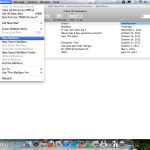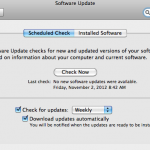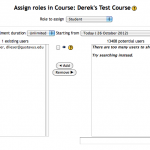Instructional ServicesPage 4
Organizing Mac Mail using Mailboxes
Have you ever wanted to organize your Gustavus mail? Maybe your inbox contains 700 messages, but you want to tidy it up a bit. To combat this issue, you can create as many mailboxes as you like to file or organize messages you want to keep. You can also create a mailbox within an existing […]
Updating Software – Mac Users
Mac users, do you update your software often? If you don’t, you should consider! To update your software, go to the Apple Menu in the top left corner of your screen, and scroll down to Software Update. Your computer will then check for new software available. After scanning, your computer will let you know whether […]
Become a More Efficient Mac User
These are 10 useful keyboard shortcuts that will help you become more efficient at using your Mac. 1. Command-S: for save If you’re using Word, Excel, TextEdit, or almost any other application, using command-S ensures you won’t accidentally lose what you have been working on. 2. Command-Q: for quit A quick and easy way to […]
Moodle – Unenrolling a Student from your Course
* NOTE FOR STUDENTS: This is NOT the process for dropping one of your classes. That must be done through the Registrar’s Office. This process is simply unenrolling you and removing you from a class roster in Moodle. Ever wanted to remove students from your class roster on Moodle? The Assign roles link, which can […]
Need Copyright-Friendly Photos?
Ever wanted to utilize pictures to enrich a lesson, but were unsure of copyright issues? Pics4Learning is a safe, free image library designed for education. Teachers and students can use the copyright-friendly photos and images for classrooms, multimedia projects, web sites, videos, portfolios, or any other project in an educational setting. Photographers from around the […]
Firefox Tip: Deleting 1 item from History
Have you ever wanted to delete one item from your Firefox browsing history? Maybe that misspelled site that you keep visiting when you type a URL with a similar name because you type too quickly? Gogle instead of Google? It happens. To delete this one item from your history, follow these 3 steps: 1) Start […]
Moodle’s new look!
We’ve incorporated Gustavus’s wordmark and developed a cleaner interface. Take a peak at Moodle’s new look!
Campus Technology Virtual Conference
Instructional Services will be hosting a live, virtual conference sponsored by Campus Technology. The virtual conference will be held Thursday, November 18th from 10:00am to 5:00pm in the Olin Technology Classroom. The conference is free and open to the campus community. There will be five sessions throughout the day, including “New IT Strategies for a […]
Mass Actions
Over the summer, the Moodle server was upgraded to the newest version and some new modules were. One of the new modules installed is called “Mass Actions.” Mass Actions allows you to select multiple resources (by clicking a checkbox) and then applying a mass action to the items selected. This is incredibly helpful if you […]
Webinar: Video Conferencing in Higher Ed
Are you interested in discussing how you can enhance your curriculum, extend your reach, and incorporate field experts in your classroom using the video conferencing technologies on campus? Please join us on Wednesday, March 10th at 1pm, in the Olin Technology Classroom for a webinar – Video Conferencing in Higher Education: Enhance Curriculums, Extend Reach, & […]